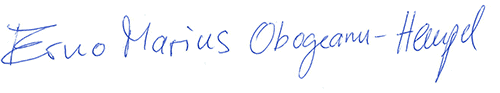We are delighted that you have decided to attend our 3-day OKR seminar and look forward to three exciting days with you.
On this page you will find important information and explanations.
We look forward to a punctual start on %START-WEEKDAY%, the %START-DATE% at %START-TIME% via Microsoft Teams – see link below.
Best regards, Erno Marius Obogeanu-Hempel
or Erno
1. date and schedule
The seminar will take place from %START-DATE% to %END-DATE% – remotely via video conference and virtual whiteboards.
We start every day at %START-TIME% and end every day at around %END-TIME%.
An hour lunch break is planned from approx. 12:30 to 13:30 – the dynamics of the workshop may require a certain amount of flexibility from all participants.
2. video conference
We use the Teams video conferencing system from the US company Microsoft for the seminar.
Here is the link for Microsoft Teams for all 3 seminar days:
%LOCATION%
(please click only at the start of the seminar – preferably 5 to 10 minutes before)
Make sure that you have registered for MS Teams – https://www.microsoft.com/de-de/microsoft-teams/log-in – and that you have installed the latest software version.
You can find Microsoft’s privacy policy at https://privacy.microsoft.com/de-de/privacystatement.
Please let us know by email if you have any objections to the solution.
3. working agreement
We have put together a so-called Working Agreement as a basis for good cooperation – you can find it here.
Please let us know by email if you have any objections to the solution.
4. virtual whiteboards
We use the solution from the US company Miro for virtual boards: https://miro.com
You can use these via your web browser or via an app. Make sure that you have registered for this – https://miro.com/signup – registration is free – and, if you are using an app, that you have installed the latest software version – for more information, see https://miro.com/apps/.
IMPORTANT: Please familiarize yourself with Miro before the seminar – you can find tutorials on YouTube, e.g. https://www.youtube.com/watch?v=lrUCKb0xPnk. The most important thing is the safe handling of Post-its.
We will provide you with the link to the prepared Miro board via the chat (Microsoft Teams) during the seminar.
You can find Miro’s privacy policy at https://miro.com/legal/privacy-policy/.
Please let us know by email if you have any objections to the solution.
5. digital seminar documents
We use the solution from the US company Dropbox to send files: https://dropbox.com
Make sure you have registered for this – https://www.dropbox.com/de/basic – registration is free.
We will provide you with links to download via the chat (Microsoft Teams) during the workshop.
You can find Dropbox’s privacy policy at https://www.dropbox.com/terms.
If you are unable to use Dropbox, we will find an alternative solution.
6. books – Seminar Welcome Package
We will send you a Welcome Package free of charge – consisting of:
- our book “30 Minuten OKR“, published by GABAL-Verlag (normal price 10,90 €)
- our book “Mehr Fokus, Motivation und Erfolg mit OKR: Grundlagen und Best Practices“, published by Wiley-VCH Verlag (normal price €26.99)
- our OKR poster (DIN A1, normal price 12,60 €)
- and our OKR-Cheat Sheet (DIN A4 flyer, not available for purchase)
- and 2 OKR cue cards (DIN A5, not available for purchase)
- and other surprises.
It is not necessary to read the books and documents before the seminar. If you have not yet provided us with your delivery address, you can do so using this form:
Do you have any questions?
Annalena Klippel
OKR experts is an offer of the